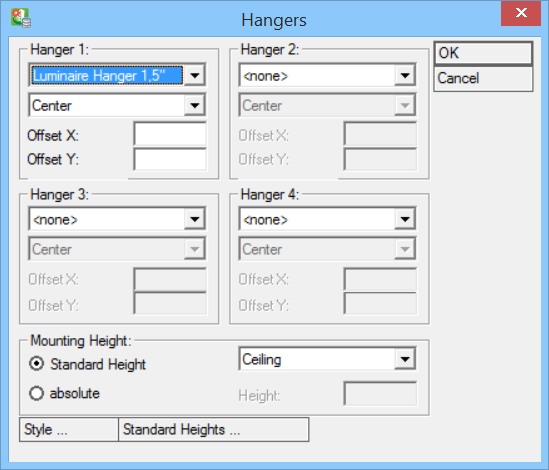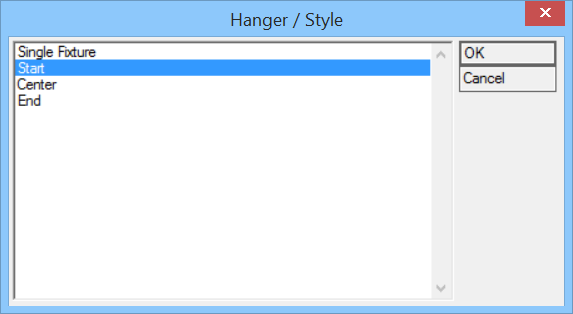Place/Modify Symbol Hangers
 Used to place or modify symbol
hangers.
Used to place or modify symbol
hangers.
| Setting | Description |
|---|---|
| Hanger 1, 2, 3, 4 | Select Hanger type. Options available are: |
| Hanger alignment | Available when Hanger type is selected above. Options available are: |
| Offset X, Offset Y | Enter Offset in X and Y direction (enable when Hanger type selected above). |
| Mounting Height: Standard Height | Select height in the drop down menu. Heights are set in Standard Heights. |
| Mounting Height: absolute | When checked, activates Height field. Enter height manually. |
| Style | Opens the
Hanger / Style dialog.
Shows all available Hanger Styles. Select Style from the available options: OK accepts Hanger Style and returns to the Hangers dialog. |
| Standard Heights | Opens the Standard Heights / Installation Height dialog. |
| OK | Accepts Hanger settings and closes the dialog. |
| Cancel | Closes the dialog. |